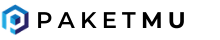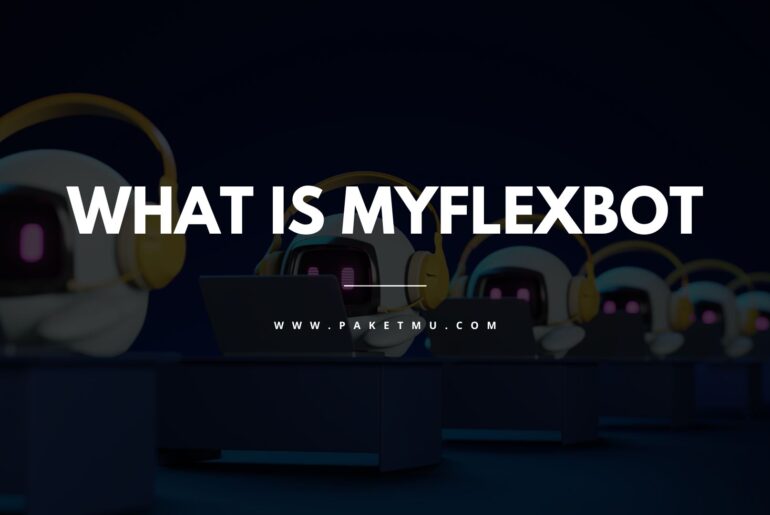Uber One is a subscription service offered by Uber that provides members with benefits such as discounted rides, priority pickups, and more. However, circumstances may arise where you no longer wish to continue the subscription. This guide will walk you through the process of canceling your Uber One subscription, ensuring a smooth experience.

Uber One: Unveiling the Subscription
Uber One is designed to enhance the experience of Uber users by offering various perks in exchange for a recurring subscription fee. These perks often include reduced ride fares, priority service, and additional benefits that make using the Uber platform even more convenient.
Canceling Your Uber One Subscription: A Step-by-Step Guide
- Open the Uber App: Launch the Uber app on your mobile device. Make sure you are logged in to the account associated with your Uber One subscription.
- Access Your Account: Tap on your profile icon in the top left corner of the app to access your account settings.
- Select “Subscriptions”: Within your account settings, locate and select the “Subscriptions” option. This should display a list of your active subscriptions.
- Find Uber One: Among the list of subscriptions, locate and select the “Uber One” subscription that you wish to cancel.
- Manage Subscription: You will be presented with details about your Uber One subscription. Look for the option to manage or cancel the subscription.
- Cancel Subscription: Follow the prompts to cancel your Uber One subscription. You might need to confirm your decision, and Uber may provide additional information about the cancellation process.
Considerations and Reminders
- Fees and Refunds: Depending on the terms of your subscription, there might be fees associated with canceling before a certain period has passed. Be sure to review the cancellation policy to understand any potential charges.
- Effective Date: Cancellation of your Uber One subscription might take effect immediately or at the end of your current billing cycle, depending on the terms of the subscription.
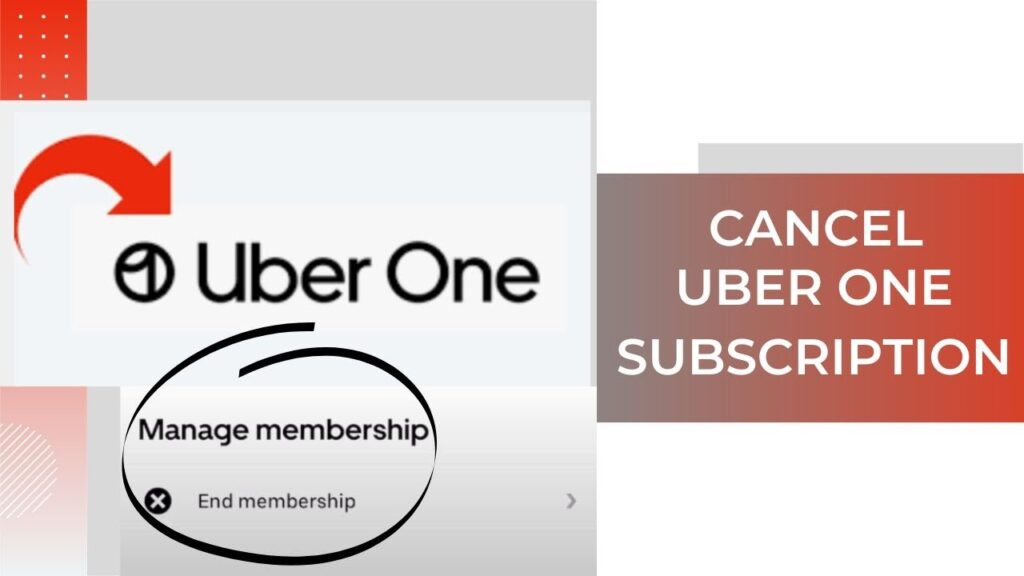
| Reasons for Cancelling | Description |
| High Costs | The subscription cost may be too high for the user’s budget. |
| Underutilized | The user might not be using the subscription enough to justify the cost. |
| Changes in Usage | Changes in travel habits or needs could make the subscription less relevant. |
| Unwanted Features | The user may find that some features included in the subscription are not needed. |
| Better Alternatives | Users may have found better alternatives for their transportation needs. |
| Dissatisfaction | Unsatisfactory experience with the service provided under the subscription. |
| Financial Constraints | Financial difficulties might prevent the user from continuing the subscription. |
| Lack of Coverage | Limited coverage areas might make the subscription less useful for the user. |
| Poor Customer Support | Unresponsive or inadequate customer support experience. |
| Switch to Competitor | Switching to a similar service offered by a competitor. |
Canceling your Uber One subscription is a straightforward process that can be done directly through the Uber app. Before canceling, review the terms and conditions of your subscription to understand any potential fees or refund policies. While ending your Uber One subscription, remember that Uber continues to provide its standard ride-hailing services, allowing you to continue using the app for your transportation needs.