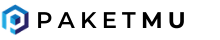If you’re searching for information on how to cancel your Walmart Plus subscription, you’ve come to the right place. In this comprehensive guide, we will walk you through the process, step by step, ensuring you can cancel your subscription without any hassle. We’ll also provide guidance on how to cancel your Walmart Plus free trial if you decide it’s not the right fit for you. Let’s get started!

Can You Cancel Walmart Plus Anytime?
Yes, you can cancel Walmart Plus anytime. There are no restrictions on canceling your membership. Whether you’re dissatisfied with the service or want to cut costs, you’re free to cancel without incurring any fees. You can also reactivate your account in the future if you change your mind about using Walmart Plus.
Walmart Plus Cancellation Policy
The Walmart Plus Cancellation Policy allows members to cancel their subscription at any time without incurring penalties. However, it’s important to note that any unused benefits or discounts will not be refunded.
If you’ve paid for an annual membership and decide to cancel before the end of the year, you won’t receive a refund for the remaining months. Additionally, after cancellation, you will lose access to all Walmart Plus benefits.
Cancelling your Walmart Plus membership is a straightforward process. However, it’s advisable to weigh the pros and cons before making a decision, as it may impact your future shopping experience at Walmart.
Keep in mind that canceling your Walmart Plus membership does not automatically cancel any linked credit or debit cards. You’ll need to cancel these cards separately. Similarly, canceling your Walmart Plus membership does not automatically cancel any linked grocery pickup or delivery orders.
See Instacart Delivery Fees HERE
Reasons Why You Might Want to Cancel Your Walmart Membership or Free Trial
Several reasons might lead you to consider canceling your Walmart Plus membership or free trial:
- Limited Product Selection: Walmart may not offer the specific brands or items you’re looking for.
- Poor Customer Service: Negative experiences with Walmart employees, such as unhelpful or rude behavior.
- Inconvenient Store Locations: The nearest Walmart may be too far away for you to shop there regularly.
- Unsatisfactory Return Policies: Difficulty with returning items or disagreements with Walmart’s return policies.
- High Membership Fees: The cost of maintaining a membership may not be justified if you don’t frequently shop at Walmart.
- Preference for Other Stores: You may prefer shopping at other retailers, like Target or Costco, for various reasons, including better prices and product selection.
- Ethical Concerns: Ethical concerns about Walmart’s business practices, treatment of employees, or effects on local communities and the environment.
- Lack of Online Shopping Options: Walmart may not offer strong online options compared to other retailers, and you may prefer the convenience of online shopping.
- Poor In-Store Experience: Factors like store layout, cleanliness, long lines, product availability, and overall atmosphere may deter you from shopping at Walmart.
- Better Deals Elsewhere: Finding better deals or sales at other stores, making it more cost-effective to shop elsewhere.
- Amazon Prime Membership: Amazon Prime members enjoy fast, two-hour grocery delivery and may find it more convenient than Walmart Plus.
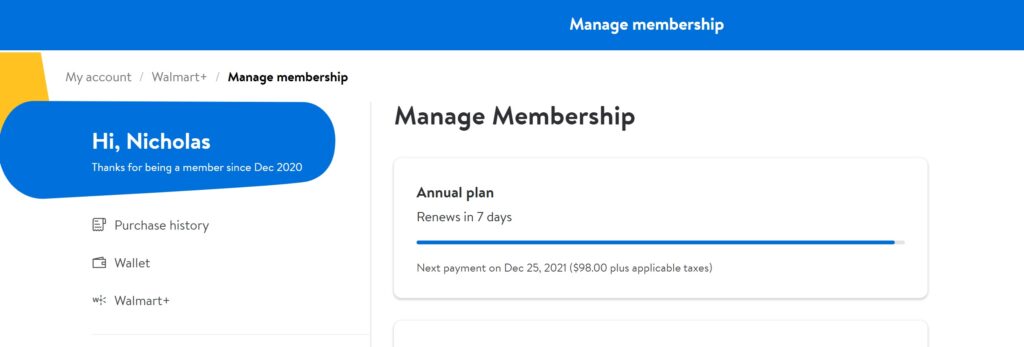
How to Cancel Walmart Plus Subscription
Now that you’re well-informed about the process, let’s walk through how to cancel your Walmart Plus subscription. Regardless of your reasons, follow these steps to ensure a smooth cancellation process:
1. Cancel Walmart Plus Online:
- Go to the Walmart website and log in to your account.
- Navigate to the “Account” tab in the top right corner.
- In the left side menu, select “Walmart+.”
- Click on “Manage Membership” at the top right of the screen.
- Scroll down and find the option that says “Cancel Walmart+.” Click on it.
- Review the benefits you’ll lose upon cancellation and select “Cancel Membership.”
- Provide a reason for cancellation and, if desired, leave feedback.
- Click “Cancel Membership” again.
2. Cancel Walmart Plus on the App:
- Open the Walmart app on your mobile device.
- Tap “Account” on the menu at the bottom of your screen.
- Select “Walmart+.”
- Scroll down to find “Cancel Walmart+ Account” at the bottom of the page.
3. Cancel Walmart Subscription by Phone:
- Call Walmart customer care at 800-924-9206.
- Inform the representative that you want to cancel your subscription.
- Provide the necessary information to confirm your identity.
- Once your account is confirmed, the representative will assist in canceling your subscription.
- Confirm that the cancellation is successful to avoid any future charges.
While canceling via phone ensures immediate action and real-time responses, it may take longer than using the online methods. However, it can be more convenient for addressing questions and concerns.
Please remember that upon canceling, you will lose all membership benefits. If you’re unsure about your decision, consider the cost and how frequently you use the benefits to determine if the expense is justified.
Can I Cancel Walmart Plus Trial?
Walmart offers a 30-day free trial of Walmart Plus. This trial allows you to experience the membership program, including free delivery and fuel discounts, without a paid subscription. If, at the end of the trial, you don’t cancel, your membership will automatically convert to a paid subscription plan.
The good news is that you can cancel your Walmart Plus trial at any time.
How to Cancel Walmart Plus Free Trial:
The process for canceling the free trial is similar to canceling a paid membership. Here’s how to cancel your Walmart Plus free trial:
- Log in to your Walmart account on the website or mobile app.
- Navigate to the “Manage Your Walmart+ Membership” section.
- Choose the option to cancel your membership.
Alternatively, you can call Walmart’s customer service line to cancel your trial membership.
Remember that once you cancel your trial or membership, you’ll no longer have access to benefits such as free shipping and fuel discounts.
If you’re on the fence about your membership, consider the cost and the frequency of benefit usage before making a final decision. Additionally, explore alternative subscription services that may better suit your needs.
Tips for Canceling Your Walmart+ Membership or Free Trial
If you’re unsatisfied with Walmart Plus during your free trial, be sure to cancel before the trial period ends to avoid charges. To ensure you don’t forget, set a calendar reminder.
Here are some helpful tips:
- Ensure you have the correct login information for your Walmart+ account before attempting to cancel.
- Keep in mind that you may still be charged for purchases made during the trial period.
- Monitor your credit card or bank statements to confirm you’re not charged after cancellation.
- If needed, contact customer service for assistance with cancellation or billing issues.
A Short Summary of the Advantages You Will Lose If You Cancel Walmart Plus
Walmart Plus is a membership program offering benefits like free delivery on orders over $35, fuel discounts, free shipping with no order minimum, and early access to online deals and events. The annual membership fee is $98, with a monthly plan available for $13.
Here’s a brief summary of what you’ll lose if you cancel Walmart Plus:
- Free Delivery: The convenience of having groceries and household items delivered to your doorstep.
- Fuel Discounts: Savings on gas at participating stations.
- Free Shipping: Enjoying free shipping without order minimums.
- Early Access: Being among the first to access online deals and offers.
For frequent Walmart shoppers, these benefits can result in time and money savings, especially during times when the ease of home delivery is highly valued.
Got a Problem with Doordash Login? Find the Solution HERE
Frequently Asked Questions
Can I Request a Walmart Plus Refund?
No, Walmart Plus membership fees are non-refundable. The terms and conditions explicitly state that you will not receive a refund if you cancel your membership. If you encounter issues with your membership, contact Walmart customer service for assistance, as they may provide solutions or compensation.
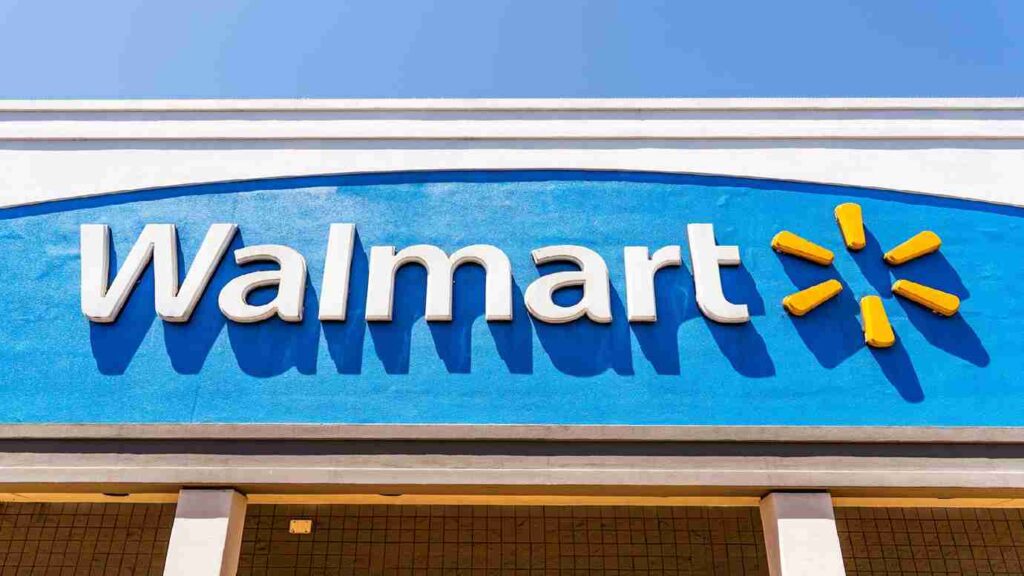
Stop Paying!
With this guide, you now have all the information you need to confidently cancel your Walmart Plus subscription or free trial. There’s no need to keep paying for a service that no longer meets your needs. Remember, the cancellation process is quick and straightforward, taking just a few minutes. Should you have any further questions, our website is here to assist you. We hope this guide has been helpful, and we look forward to providing more valuable content in the future.
Whether you decide to keep your Walmart Plus membership or cancel it, we wish you a convenient and pleasant shopping experience.