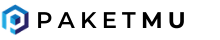In this comprehensive review, we delve into MyFlexBot, an automation tool designed for Amazon Flex drivers. We will explore what MyFlexBot is, how it operates, and most crucially, whether it is safe to use. Making an informed decision before integrating MyFlexBot into your Amazon Flex experience is paramount, so let’s get started.
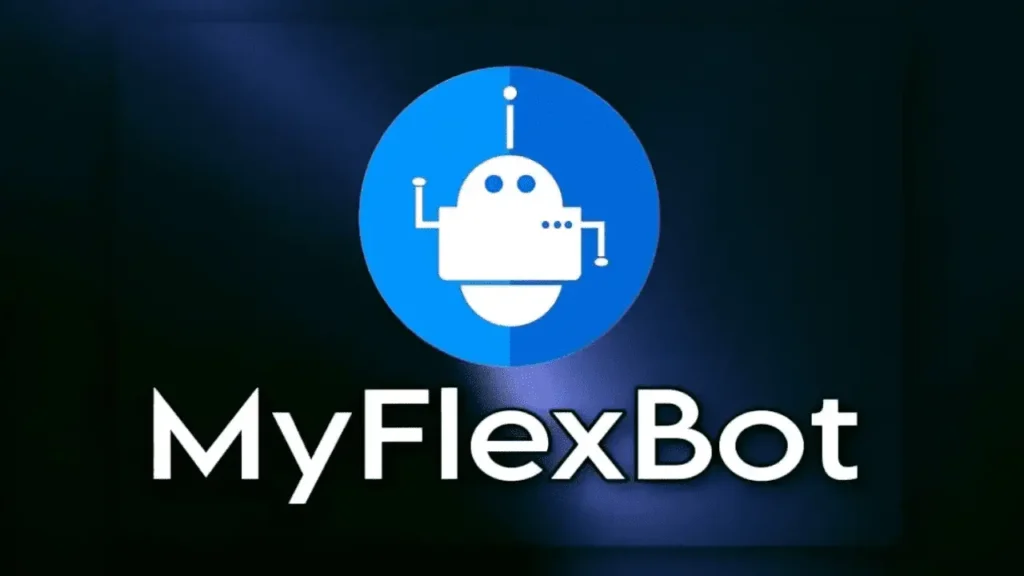
What Is MyFlexBot and What Does It Do?
MyFlexBot, according to its website, is a fully customizable and secure auto grabber app tailored for Amazon Flex blocks or offers. In essence, it is an automated software system created to simplify batch grabbing for Amazon Flex drivers, streamlining the process.
This Amazon Flex bot serves as a valuable tool for drivers by efficiently searching for available batches in their region, automating what can be a tedious and time-consuming task. MyFlexBot offers numerous features to enhance the Amazon Flex experience, including advanced filters, speed control, automation settings, logs, email notifications, text notifications, and more.
At its core, MyFlexBot acts as a gigs-hunting assistant, utilizing advanced algorithms to swiftly identify batches that match the driver’s preferences. This eliminates the need for drivers to manually sift through numerous job postings for hours on end.
MyFlexBot goes beyond batch searching by providing drivers with advanced filtering options. Additionally, it helps address some logistical challenges that come with working as an independent contractor for Amazon Flex, automating various mundane tasks involved in the delivery process.
How Does MyFlexBot Work?
MyFlexBot is a tool Amazon Flex drivers use to expedite the process of grabbing batches. It continuously monitors the Amazon Flex app for new batch opportunities and notifies drivers when such opportunities arise. This automation simplifies the task of finding available work, saving drivers time and effort.
To use MyFlexBot, you will not find the app on popular app stores like the Apple Store or Google Play Store. Instead, you need to access it directly through the MyFlexBot website. The process is straightforward:
- Account Creation: Begin by creating an account on the MyFlexBot website. You will need a valid email address and a password of your choosing.
- Account Connection: After creating your account, connect it with your Amazon Flex account information.
- Notifications Setup: Once logged in, set up notifications to receive alerts when new batch opportunities become available. Customize notification criteria, such as location and job type, to match your preferences.
MyFlexBot also offers an advanced search feature that enables drivers to search for specific types of batches within their delivery area. This feature streamlines the process by allowing users to quickly find suitable job listings based on their preferences, such as hours available or pay rate.
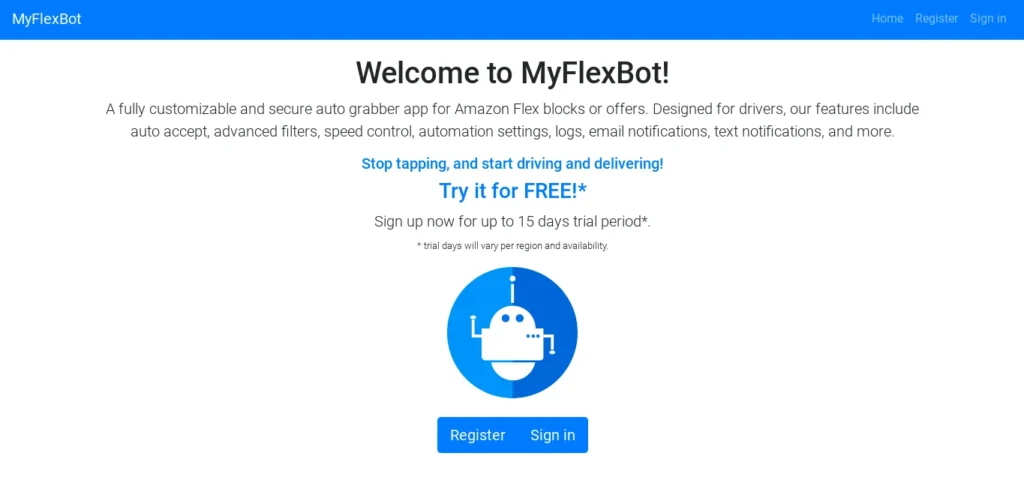
Is MyFlexBot Safe to Use?
While MyFlexBot offers convenience to drivers, its usage comes with certain risks and potential complications that need to be carefully considered.
- Violation of Amazon Flex Terms of Service: Amazon Flex’s terms of service clearly state that drivers may not use batch grabber software or other automated processes to complete batches. Violations of this policy can result in deactivation from the Amazon Flex program. Therefore, if you choose to use MyFlexBot, you risk account deactivation.
- Sharing Login Credentials: To function effectively, MyFlexBot requires users to enter their Amazon Flex login credentials, including email and password. This presents a security risk, as sharing such sensitive information can lead to data compromise. While MyFlexBot claims to have security measures in place, there have been reports of accounts being hacked due to shared login information. Furthermore, the use of bots and automated processes is strictly against Amazon Flex’s policies, putting users at risk of account termination.
Considering these factors, drivers must weigh the potential advantages of using MyFlexBot against the risks involved and exercise caution when entering login credentials into the tool.
It’s important to note that the primary tool for Amazon Flex drivers is the Amazon Flex app itself. The app offers features such as automatic route optimization, driver scheduling, order history tracking, and real-time tracking for a seamless delivery experience.
How Much Does MyFlexBot Cost?
MyFlexBot provides a 15-day free trial period, but the length of the trial may vary depending on region and availability. After the trial period, MyFlexBot charges approximately $50 per month, offering features like unlimited bot usage, task automation, scheduling capabilities, customer support, and resources.
See more: Amazon anytime pay
Frequently Asked Questions
How to Contact MyFlexBot Customer Service?
For general support inquiries, you can reach MyFlexBot’s customer service via email at support-ticketing@myflexbot.com. Include detailed information about your issue for a quicker resolution. If you have questions regarding the Terms of Service or legal documents, contact admin@myflexbot.com. They have a legal team dedicated to addressing such inquiries.
Where Can I Download MyFlexBot App?
MyFlexBot does not offer a traditional app available on popular app stores. Instead, it can be accessed directly from the MyFlexBot website. Upon creating an account, you will receive a link to download the app optimized for iOS and Android devices. Be cautious when downloading apps from sources outside mainstream app stores, ensuring the source is legitimate and secure.
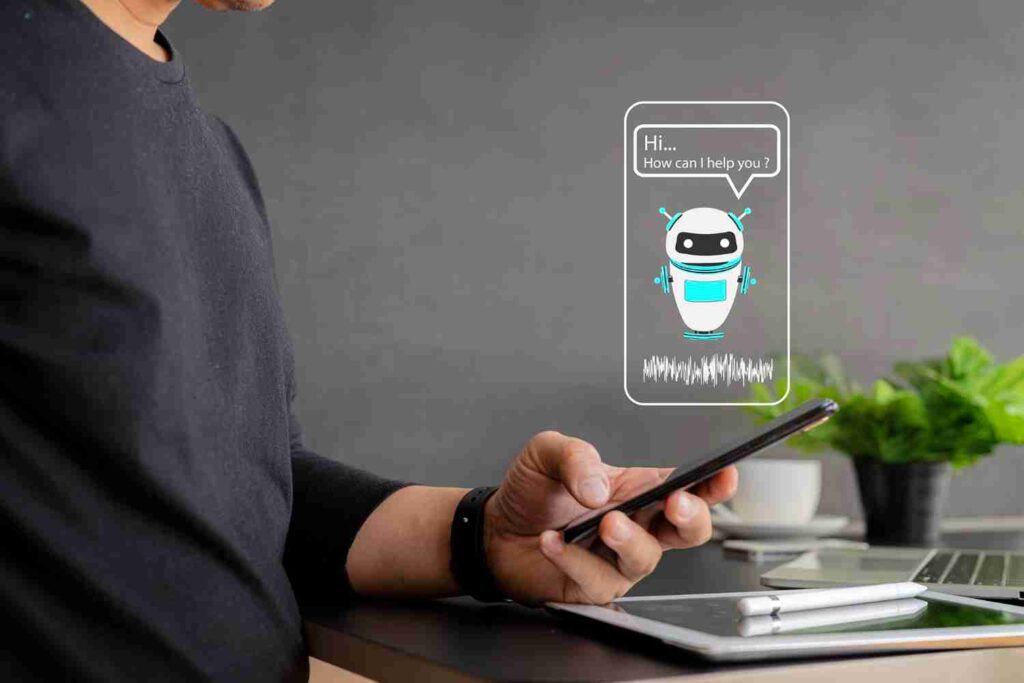
MyFlexBot provides a tool to automate batch grabbing for Amazon Flex drivers, promising convenience and efficiency. However, it comes with risks related to Amazon Flex’s terms of service violations and potential security issues. While it may offer certain benefits, drivers should carefully assess whether the advantages outweigh the risks.
Ultimately, the Amazon Flex app remains the core tool for drivers, offering various essential services and features for a smooth delivery experience. When considering MyFlexBot or similar tools, drivers must proceed with caution, be aware of potential consequences, and thoroughly research their options to make informed decisions. Remember that the main tool for Amazon Flex drivers is their driver app, which offers critical services and features.